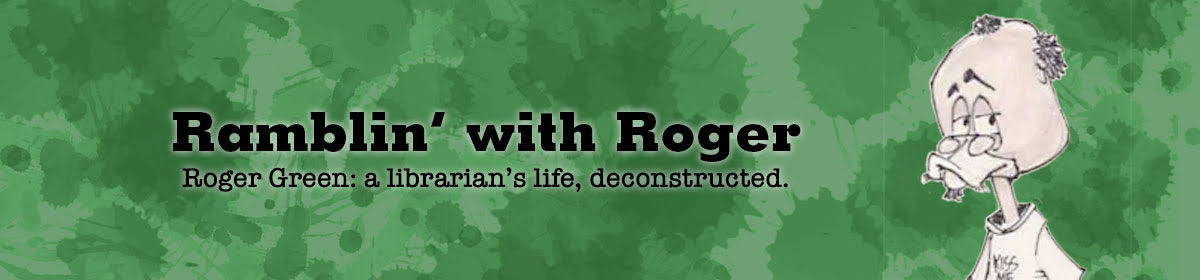My blogger buddy Chuck Miller wrote this post about why WordPress fixed what wasn’t broken. Specifically, “WordPress jerked its ‘Classic Editor’ function away from me, in favor of this new ‘fill in the blocks and do it our way’ functionality.”
My blogger buddy Chuck Miller wrote this post about why WordPress fixed what wasn’t broken. Specifically, “WordPress jerked its ‘Classic Editor’ function away from me, in favor of this new ‘fill in the blocks and do it our way’ functionality.”
And they did it without any warning, as Chuck rightly complained about.
While he was ultimately able to get the newish Gutenberg Editor to work, sort of, it’s been giving me a headache since the beginning of 2019. As I noted here: “WordPress 5 changed to an entirely new editor… ” This is SUPPOSED to be easier. “Construction of a post that historically just involved typing now involves pasting together a series of blocks.”
I hated it, and I couldn’t figure out how to use it the way I wanted to. Fortunately, the late Dustbury noted I could download Classic Editor as a plugin. And that works on my primary blog to this day.
Process
But before I write my posts, I create it in a test blog. And THAT blog has been changed to the block editor. One of Chuck’s commenters noted: “There are literally hundreds of WordPress users whose latest posts have been complaints about how awful Block Editor is. Will they listen?” Happily, “I found a hidden way to the Classic Editor… Now the link is under ‘All Posts'” So it is.
Another workaround comes from another Chuck commenter, which you can find here. Enter this in your browser, substituting the name the name of your blog. https://yourblog.wordpress.com/wp-admin/post-new.php?classic-editor It will take you to the old-style editor where you can create a post. Then bookmark that page for future use.” Sweet!
Know that I have really tried to use the Block Editor. I can do it, but it takes about 50% longer. I’m no more creative. Spending time formatting is NOT why I started blogging.